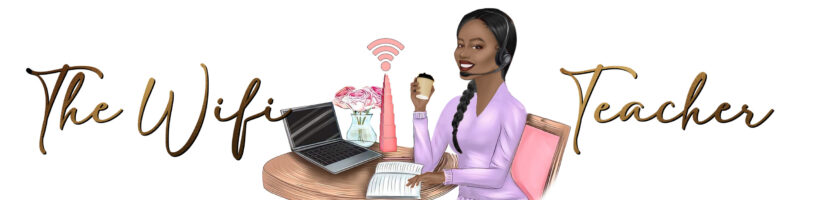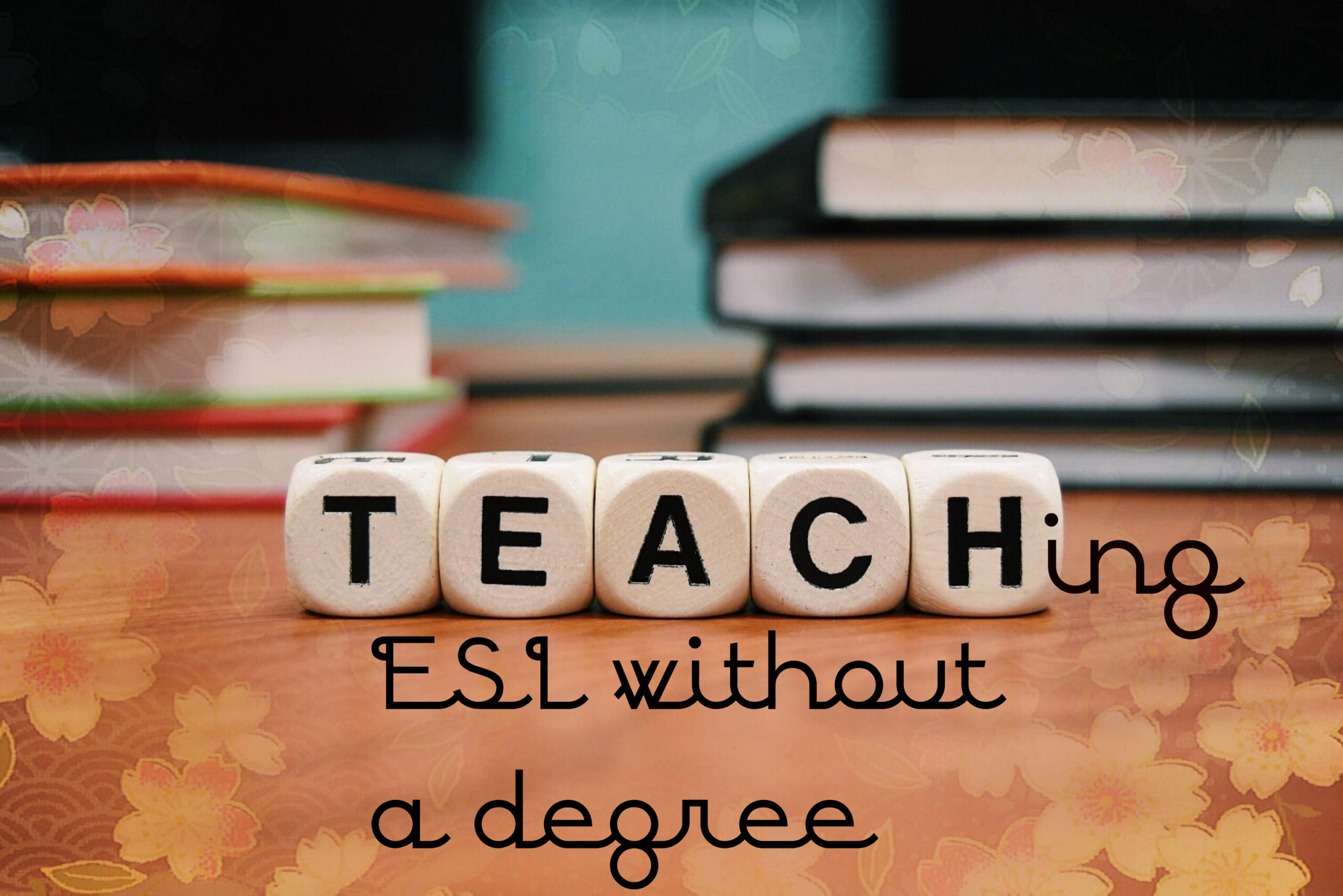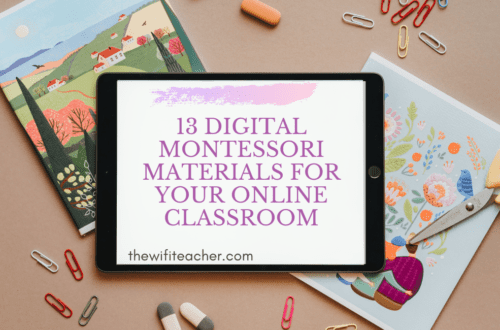Allow me to reintroduce myself. My name is Bri and my littles call me Ms. Bri. I am a TK/kindergarten teacher at a public Montessori school in California. I am also an online ESL teacher in China. I enjoy digital and techy things. I am here to help teachers navigate through virtual teaching.
Teaching ESL online has been a unique endeavor. It was a teaching position that helped me to supplement my income (and pay off debt -death to you student loans!) Through this time, I have also learned a lot of ways to engage students through online learning.
Now with the world at standstill due to the COVID-19 pandemic, teachers have been forced to transition their brick and mortar, face-to-face classrooms to a virtual classroom through “distance learning.” I never imagined that I would be teaching my TK and kindergarteners online.
Spring time is one of my favorite times of the school year. The growth (with kindergarten) is phenomenal especially in reading and writing. It saddens me to not experience this in person. I have gone through the all emotions of feeling completely robbed of my time with my littles.
After my first virtual class meeting via Zoom with my littles (on April 1), I have been more motivated to provide them with a virtual magical experience that will bring joy to this madness.
Here are some things that I am currently doing/using:
Real-time/ synchronous platform:

Zoom is the best platform to teach on. It is kid-friendly and offers different security measures to keep your students safe online. Zoom is currently offering unlimited participants for their free basic account.
Community/Communication:
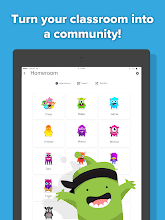
ClassDojo is my favorite parent communication app. You can communicate with parents through messages; whole group and individual. You can post “stories” and events to help remind parents of happenings such as Zoom meetings! Student accounts can be created and students can upload pictures and videos on their portfolios. It can also be used and classroom management and incentive tool. I highly recommend!
Keep them moving!: I love being active in the classroom. It’s kindergarten! So singing, dancing, and even working out has been fun online too. Doing this is one of the highlights of my Zoom meetings.

Jack Hartmann is one of my favorite YouTube channels to get the kids moving. He offers an abundance of educational videos from phonics to math to brain breaks. I adore him!

GoNoodle is awesome and has a variety of activities for various ages.

Heidi Songs has great videos that uses total physical response with letters, sight words, word families, and math. They offering a free 30-day trial.
Teaching tools:

Headset– I teach with a headset to help eliminate any background noise and for clearer speech. I think a headset is essential for a virtual classroom. I currently teach with the Logitech H390.

Dry Erase Whiteboard– I like using a whiteboard for thinking maps, math, and directed drawings.
If you teach in front of a plain white wall, then dry erase whiteboard paper can be a nice backdrop and gives you more room to write.

Document camera– I started using the Hue HD Pro Document Camera just last week and I love it! It is especially enhances the read aloud experience. Instead of having to keep putting the book to the screen, I place the book under the document camera. (At my school site, I was given a document camera a few years ago and had no use for it. I left behind in my old classroom!)
Besides all that was mentioned above, the most important asset in your virtual classroom is You. All these resources and tools will not work without your passion, dedication, and love. Good luck on your new journey. Remember, just breathe.
Please note: This post contains affiliate links.